Apple Watch and Sleep Tracking: Improving Your Sleep Quality
It's no mystery by now that the average adult needs a solid 7-9 hours of sleep per night in order to maintain a healthy brain function and lifestyle. But in reality, these numbers aren't being achieved - according to Mental Health UK, Almost 1 in 5 people in the UK aren’t getting enough sleep. And in the bustling daily life of the modern world, you can understand why!
Instagram, Tiktok, Facebook, Youtube, a hectic work/life balance and a whole heap of other factors are constantly polluting our daily (and nightly) lives, harvesting our time, attention and brain power. Beyond being just a fancy looking, super hi-tech timepiece on your wrist, your Apple Watch boasts a hidden gem that can help to drastically enhance your overall routine: Sleep Tracking! (Side game: Take a shot for every time you read the word "sleep" in this blog and you'll be out cold before you even realise!)
Sleep Tracking on the Apple Watch
As stated, the many demands of the modern world often mean that a good night's sleep often takes a back seat, and this can be due to a number of reasons: Staying up late to complete work or revise, stress and anxiety stopping the brain from calming down at night, or simply staying up too late because you don't want your free time to end and tomorrow to begin (I'm very guilty of this one!)
With an Apple Watch on your wrist, you now have an incredibly powerful tool that can help you monitor, analyse and improve your sleep quality. A good nights sleep isn't just about the number of hours that you sleep, it has a huge impact on how your brain functions and rejuvenates! The circadian rhythm is very real and has a surprisingly huge influence on your overall mood and feeling.
Apple Watch Sleep App
With the Apple Watch sleep app you can create sleep schedules in order to help you reach your sleeping goals. Wearing your Apple Watch to bed enables the watch to analyse your sleep and estimate how much time you've spent in each sleep stage - REM sleep, Core sleep and Deep sleep, as well as when you may have woken up during the night. After you wake up, open up the sleep app on your Apple Watch to view how much sleep you got the previous night, and see your sleep trends over the past 14 days. If you have Siri enabled on your Apple Watch, simply as "how much sleep did I get last night?"
You can. create multiple sleep schedules in the app, and within each schedule you can set up the following -
-
A sleep goal (how many hours of sleep you want to get)
-
What time you want to go to bed and wake up
-
An alarm sound to wake you up
-
When to turn on the Sleep Focus, which limits distractions before you go to bed and protects your sleep after you’re in bed
-
Sleep tracking, which uses your motion to detect sleep when you wear Apple Watch to bed and the Sleep Focus is active
Wind Down
Make the most of your bedtime routine with Apple Watch's Wind Down function. Wind Down help you to create a serene and calming pre-bedtime routine by gently dimming the screen brightness as the day begins to fade into night, this gradual dimming is a gentle cue to your senses that it's time to unwind and prepare for a restful night ahead.
Shortcuts
Wind Down doesn't just dim your device; it also offers convenient shortcuts to activities that promote relaxation. Whether it's setting a soothing playlist, engaging in a brief meditation, or adjusting your smart home devices for a comfortable environment, these shortcuts are tailored to your preferences.
Customisable
You can customise your bedtime wind-down routine to better suit yourself. From adjusting the duration of the transition to selecting your wind-down activities, your Apple Watch can adapt to your needs, fostering the perfect serene environment for a peaceful night's sleep.
Sleep Mode
Once your nightly wind down concludes, transition into sleep mode - a mode designed to maximise sleep and minimise unwanted interruptions and distractions. Features of sleep mode include -
-
Minimising Notifications: In Sleep Mode, your Apple Watch intelligently minimises notifications, ensuring that your slumber remains undisturbed. Say goodbye to the buzz and beep of incoming alerts, allowing you to embrace uninterrupted tranquility.
-
Activating Do Not Disturb: To fortify the tranquility of Sleep Mode, your watch activates Do Not Disturb automatically. This means no bright flashes, no intrusive sounds – just a silent companion monitoring your sleep patterns without disrupting your dreams.
-
Optimising Battery Life: Sleep Mode optimises your Apple Watch's battery usage during the night, ensuring that you wake up to a fully charged device. You can rest easy, knowing that your watch is conserving energy while diligently tracking your sleep metrics.
Sleep Metrics and Analysis
Speaking of sleep metrics, lets have a look into what they actually mean. With the analytics provided by the Apple Watch's Sleep app, you're able to gain valuable insights that empower you to make informed decisions for your overall well-being -
Sleep Duration - Your Apple Watch meticulously tracks the duration of your sleep, while providing a clear picture of the time you spend in a deep slumber. You can better understand the recommended sleep duration for your age group and compare it with your actual sleep times to ensure that you're meeting your body's (and brain's) sleep requirements
Sleep Stages - A night's sleep isn't as simple and "falling asleep and that's it" there are actually different stages to sleep, and your brain functions differently in each one. Uncover the intricacies of your sleep stages, including light sleep, deep sleep and REM (Rapid Eye Movement) sleep. By analysing these three sleep stages, you can gain valuable insights into the quality of your sleep, allowing you to better identify patterns and make adjustments that can enhance your overall sleep experience.
Heart Rate Trends - Besides brain function throughout the night, your heart rate is also a dynamic function. Apple Watch will record any heart rate trends during the different sleep stages, being able to offer a unique perspective on how your cardiovascular system responds to the various phases of rest and sleep. Things like cardio fluctuations or abnormalities can be detected and offer insights into your overall cardiovascular health, as well as anything that you should be cautious of.
Restlessness and Movement - Track any moments of restlessness and movement throughout the night. Whether you've been tossing and turning, or experiencing moments of stillness through the night, this information helps to paint a very detailed picture of your sleep behaviour. Recognising patterns of movement allows you to address any potential disruptions (outside noises, room temperature etc) and make improvements towards achieving a peaceful night's sleep.
Conclusion
With the Apple Watch on your wrist, you have access to an incredibly powerful device capable of not only tracking your sleep patterns, but providing you with data about it, and allowing you to make the necessary changes in order to achieve a better nighttime routine, and a healthier lifestyle. These are just some of the suggested features that you can utilise with your Apple Watch, make sure you explore the different ways to keep track of your sleep patterns and you'll be on your way to a fuller night's sleep and a more fulfilled waking day!


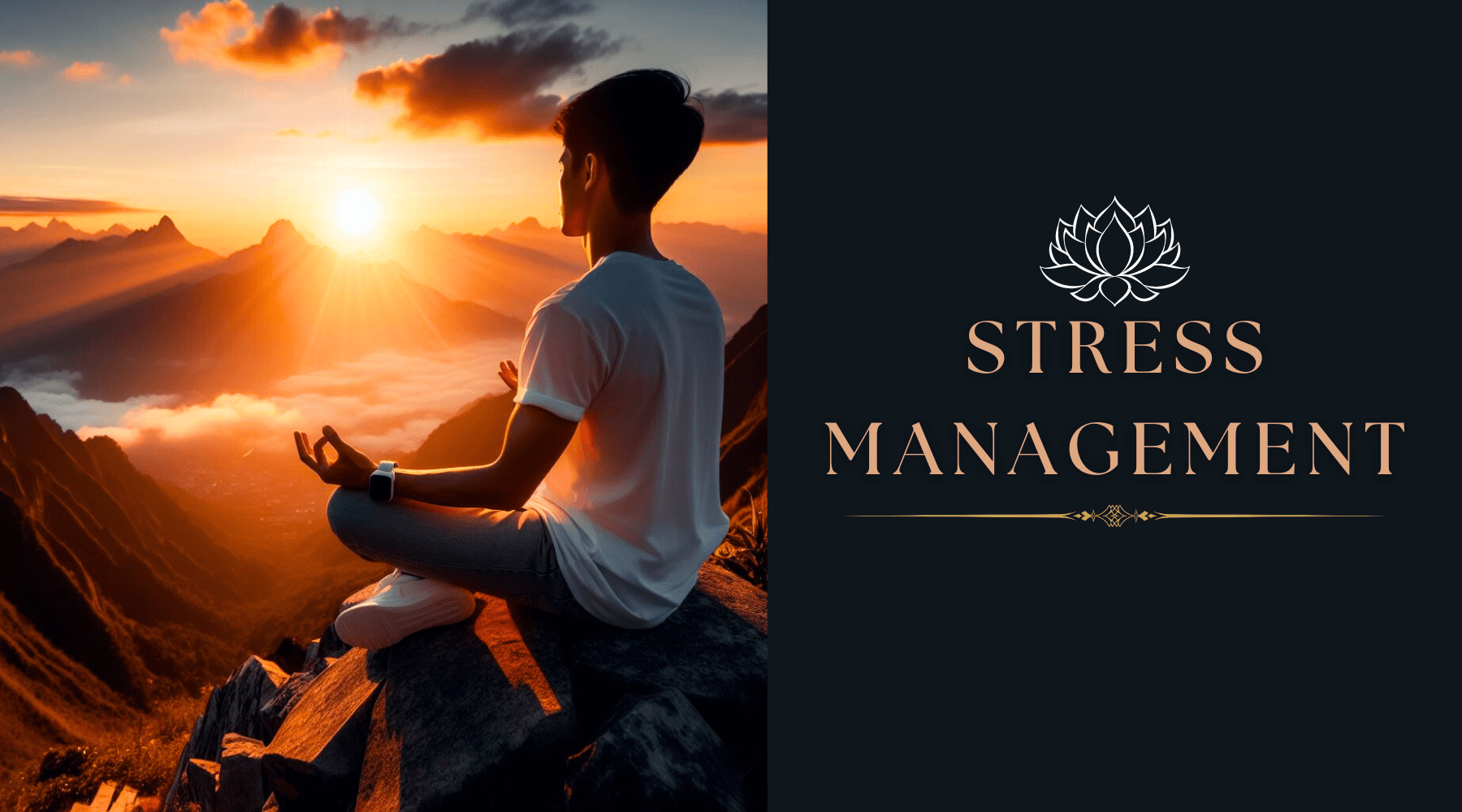





























Leave a comment
This site is protected by hCaptcha and the hCaptcha Privacy Policy and Terms of Service apply.